Introduction to Editing Software
Familiarize yourself with popular editing software like Adobe Lightroom and Photoshop. Both offer unique tools to enhance your photography, from basic adjustments to advanced retouching.

Basic Adjustments
Learn how to make basic adjustments such as cropping, exposure, contrast, and saturation to improve your photos. These simple edits can significantly elevate your images.
Color Grading
Color grading can dramatically change the mood of your images. Experiment with color wheels and curves to find your style. Remember to maintain a balance so your photos remain natural.
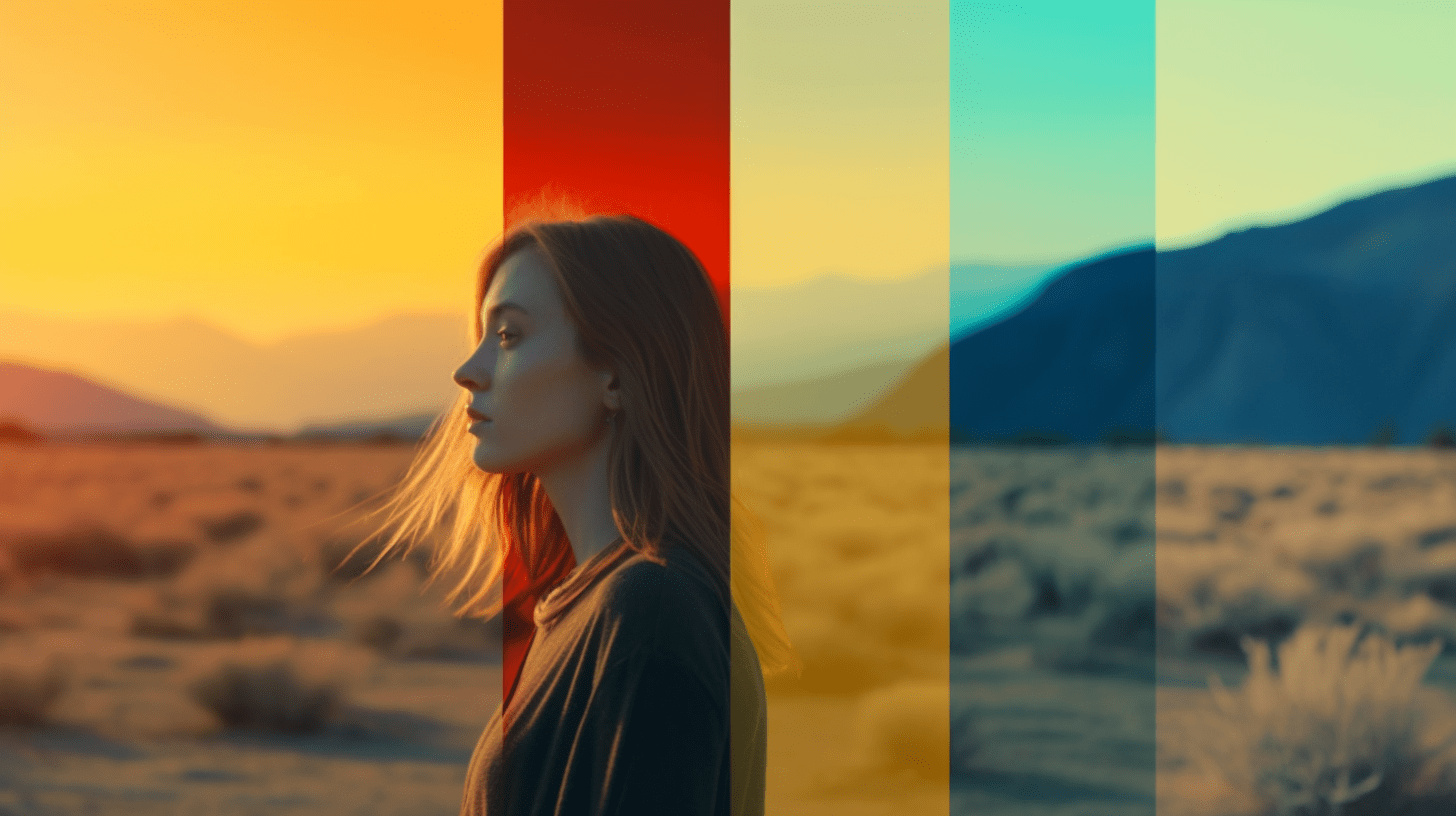
Advanced Retouching
Retouching involves removing blemishes and distractions in your photos. Utilize tools like the healing brush and clone stamp to perfect your images and enhance their beauty.

Sharpening and Noise Reduction
Learn to sharpen your images to bring out details while using noise reduction tools to smooth out grainy images. This step is crucial for achieving professional-quality photos.

Tips for Editing Photos
- Adjust brightness and contrast for clarity.
- Use vibrance to enhance colors without oversaturation.
- Crop to improve composition and focus on your subject.
- Sharpen carefully to bring out details without introducing noise.